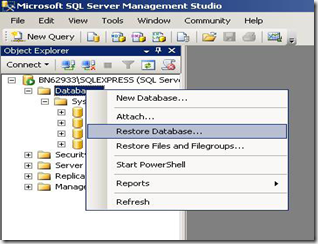1. SELECT
2. FROM
3. WHERE
4. GROUP BY
5. ORDER BY
6. HAVING
7. CUBE | ROLLUP
8. ON
9. DISTINCT
10. OUTER
11. TOP
SQL Query Analyzer adalah antarmuka utama untuk menjalankan query SQL terhadap database Anda. Anda dapat menggunakan SQL Query Analyzer untuk membuat dan menjalankan script adhoc, atau anda dapat membuat skrip SQL dan menyimpannya untuk digunakan. Pada dasarnya kalau kita bekerja dengan Microsoft SQL Server kita harus masuk atau joint ke Server, baik kalau kita bekerja dengan SQL Enterprise Manager maupun dengan SQL Query Analyzer. Hanya kalau kita masuk melalui SQL Enterprise Manager kita bisa langsung menggunakan fasilitas yang ada seperti membuka database, membuat database baru, membuat dan membuka tabel, dan lain-lain. Tetapi apabila Anda bekerja di lingkungan Query Analyzer Anda harus menggunakan Transact-SQL baik untuk membuat database, tabel, maupun yang lainnya.